Understanding Computer Vision Syndrome (CVS): Causes, Symptoms, and Prevention
In today's digital age, many of us spend hours in front of screens, whether it's working on computers, scrolling through smartphones, or binge-watching our favorite shows. While technology has transformed our lives, it has also given rise to a common issue known as Computer Vision Syndrome (CVS). In this article, we'll delve into everything you need to know about CVS—its causes, symptoms, and most importantly, how to prevent it.

What is Computer Vision Syndrome (CVS)?
Computer Vision Syndrome, also referred to as Digital Eye Strain, is a condition that occurs due to prolonged use of digital devices such as computers, smartphones, tablets, and e-readers. The extended screen time can lead to a range of eye discomfort and vision problems.
Causes of Computer Vision Syndrome:
Prolonged Screen Time: Spending hours staring at screens without breaks can strain the eyes and lead to CVS.
Poor Lighting: Insufficient lighting or glare on screens can contribute to eye strain.
Incorrect Viewing Distance: Sitting too close or too far from the screen can strain the eyes.
Poor Posture: Uncomfortable seating positions while using digital devices can add to the strain.
Symptoms of Computer Vision Syndrome:
Eye Strain: Feeling tired or strained eyes after screen use.
Headaches: Persistent headaches, especially around the temples.
Blurred Vision: Difficulty focusing on objects after prolonged screen use.
Dry Eyes: Eyes feeling dry, itchy, or gritty.
Neck and Shoulder Pain: Discomfort in the neck and shoulders due to poor posture.
Prevention of Computer Vision Syndrome:

Follow the 20-20-20 Rule: Every 20 minutes, look at an object at least 20 feet away for at least 20 seconds to give your eyes a break.
Proper Lighting: Ensure adequate lighting in the room and reduce glare on screens.
Adjust Screen Settings: Adjust brightness, contrast, and font size for optimal viewing comfort.
Ergonomic Setup: Maintain a proper distance from the screen (about arm's length) and ensure your screen is at eye level.
Blink Regularly: Remind yourself to blink frequently to prevent dry eyes.
Use Blue Light Filters: Consider using blue light filters or computer glasses to reduce eye strain.
Take Regular Breaks: Incorporate short breaks throughout your screen time to rest your eyes and stretch.
Seek Professional Help: If you experience persistent symptoms of CVS despite preventive measures, consult an eye care professional. An eye exam can detect any underlying vision issues and provide appropriate treatment.
Computer Vision Syndrome is a prevalent issue in our modern digital lifestyle, but it is also manageable with the right precautions. By understanding the causes and symptoms of CVS, as well as implementing simple preventive measures, you can protect your eyes and maintain optimal vision health. Remember to take breaks, adjust your screen settings, and practice good ergonomic habits to reduce the strain on your eyes. Prioritize your eye health and enjoy the digital world without the discomfort of Computer Vision Syndrome.
Remember, your eyes are precious, so take care of them during your digital adventures.
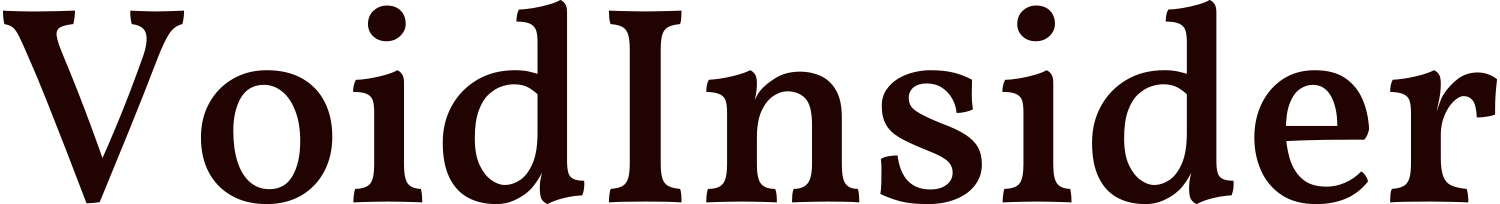
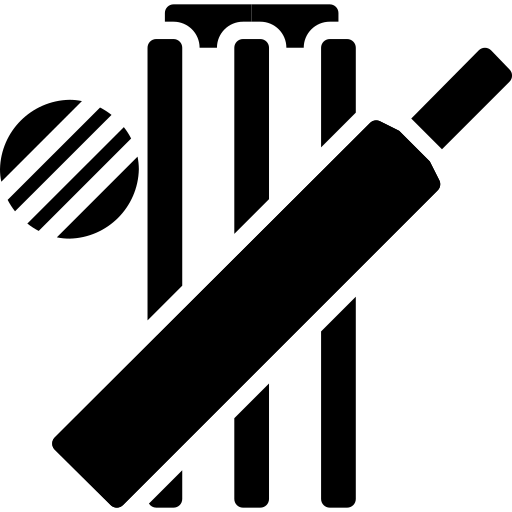 Cricket Score Counter
Cricket Score Counter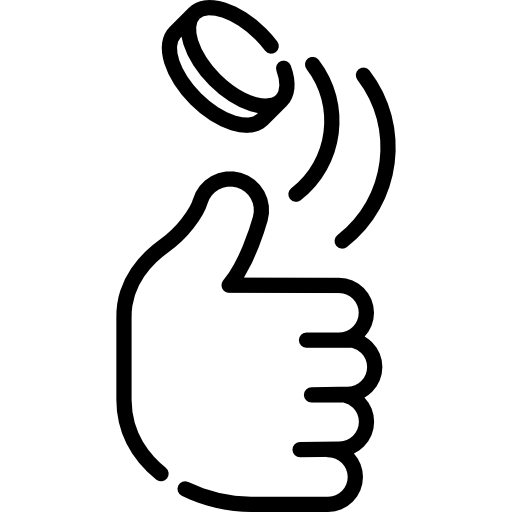 Heads or Tails
Heads or Tails
You have not logged in, please Login to comment.