The Evolution of Operating Systems: From DOS to Windows 11
Operating systems have come a long way since the early days of computing. From the simple command-line interface of DOS to the modern, feature-rich environment of Windows 11, the evolution of operating systems reflects the tremendous advancements in technology. In this blog, we’ll explore this fascinating journey and how each milestone has shaped the way we interact with computers today.
The Birth of DOS
The Dawn of Personal Computing
In the early 1980s, personal computing was in its infancy. IBM, one of the leading computer manufacturers, needed an operating system for its upcoming IBM PC. Microsoft provided the answer with MS-DOS (Microsoft Disk Operating System), a simple yet powerful command-line interface that allowed users to perform basic tasks such as file management and program execution.
Features of DOS
- Command-Line Interface: Users interacted with DOS through text-based commands, which required memorizing syntax and commands.
- File Management: DOS allowed users to create, delete, and manage files and directories.
- Program Execution: Users could run software applications directly from the command prompt.
DOS was groundbreaking for its time, but as computers became more powerful and user expectations grew, a more sophisticated operating system was needed.
The Advent of Windows
Windows 1.0: A New Era Begins
In 1985, Microsoft introduced Windows 1.0, a graphical user interface (GUI) that ran on top of DOS. It allowed users to interact with their computers using a mouse, windows, and icons, making computing more accessible to a broader audience.
Key Developments in Early Windows Versions
- Windows 3.0: Released in 1990, Windows 3.0 introduced significant improvements, including better memory management and a more refined GUI. It became the first widely successful version of Windows.
- Windows 95: Launched in 1995, this version marked a major leap forward. It featured the Start menu, taskbar, and built-in Internet support, which became standard in later versions. Windows 95 also integrated MS-DOS and Windows more seamlessly, providing a more cohesive user experience.
Windows XP: Stability and Usability
Released in 2001, Windows XP was a game-changer. It combined the stability of the Windows NT kernel with the user-friendly interface of Windows 95/98. Windows XP was known for its reliability, improved hardware support, and enhanced multimedia capabilities. It quickly became one of the most popular operating systems in history.
The Modern Era: Windows 10 and Beyond
Windows 10: A Unified Platform
In 2015, Microsoft introduced Windows 10, aiming to create a unified operating system for all devices, including PCs, tablets, and smartphones. Windows 10 brought several new features:
- Cortana: Microsoft’s digital assistant, integrated directly into the operating system.
- Edge Browser: A new web browser designed to replace Internet Explorer.
- Universal Apps: Applications that could run across all Windows devices, providing a consistent experience.
Windows 11: A New Generation
In 2021, Microsoft unveiled Windows 11, the latest iteration of its operating system. Windows 11 focuses on a fresh, modern design and improved performance. Key features include:
- Redesigned Start Menu: Centered on the taskbar, with a simpler, cleaner look.
- Snap Layouts and Groups: Enhanced multitasking capabilities that allow users to organize open windows more efficiently.
- DirectStorage: Improved gaming performance by reducing load times.
- Integration with Microsoft Teams: Streamlined communication and collaboration tools.
Conclusion
The evolution of operating systems from DOS to Windows 11 highlights the incredible advancements in technology and user experience. Each new version has built upon the successes and lessons of its predecessors, providing users with more powerful, intuitive, and efficient tools. As we look to the future, it’s exciting to imagine how operating systems will continue to evolve and shape the way we interact with technology.
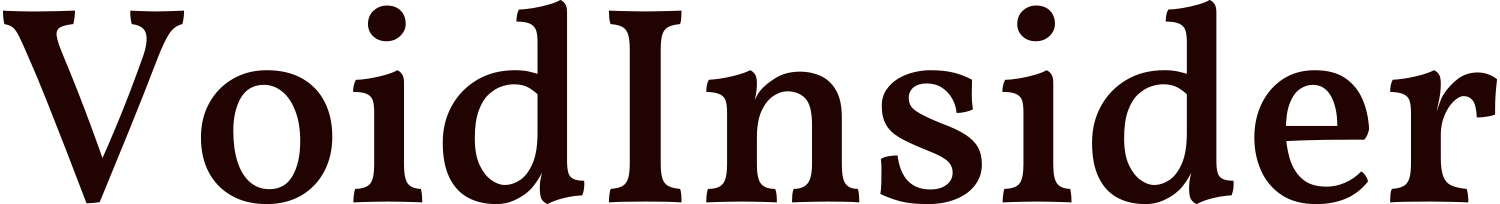
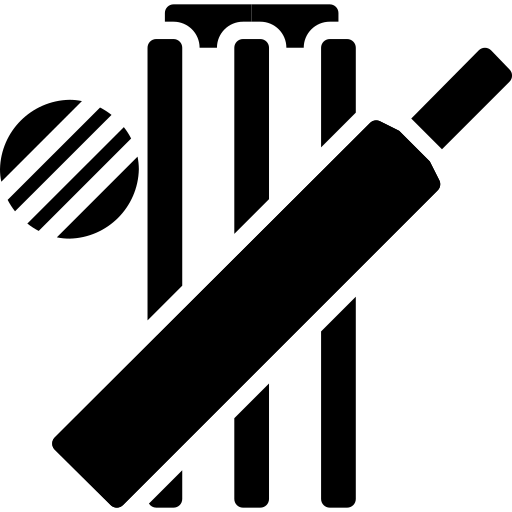 Cricket Score Counter
Cricket Score Counter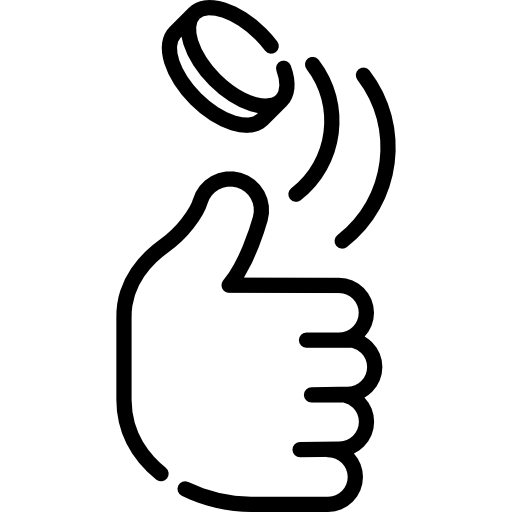 Heads or Tails
Heads or Tails
You have not logged in, please Login to comment.