Mastering Python Comments: A Comprehensive Guide for Single and Multiline Comments in Python
Python is a popular programming language known for its simplicity and readability. One of the features that significantly contribute to its readability is the use of comments. Comments are an essential part of programming as they help explain the code, enhance its readability, and facilitate testing by preventing code execution. In this article, we will explore how to effectively use comments in Python, including single and multiline comments, and delve into commenting practices in different Integrated Development Environments (IDEs) such as Visual Studio Code and PyCharm.
What are Comments in Python?
Comments in Python are utilized to explain the code, improve its readability, and prevent execution during testing phases. These lines are not executed by the Python interpreter and are thus ignored when the code runs. Comments can serve various purposes, such as explaining the function's purpose, detailing the input and output, or identifying the code's author, thereby providing additional information about the code.
How to do Single Line Comments in Python
Single line comments in Python begin with a hash (#) symbol. Python will ignore these lines, allowing developers to include notes or disable code temporarily. For example:
# This is a single line comment
print("Hello, World!")Comments can also be placed at the end of a line of code. Python will ignore the comment portion, as shown below:
print("Hello, World!") # This is a single line commentHow to do multiline Comments in Python
Python does not have a specific syntax for multiline comments. However, developers can employ two methods to create them:
- Using multiple hash (#) symbols:
# This is a multiline comment
# written across
# more than just one line
print("Hello, World!")- Using a multiline string:
"""
This is a multiline comment
written across
more than just one line
"""
print("Hello, World!")It's important to note that when using a multiline string as a comment, the string should not be assigned to a variable; otherwise, it will not be ignored by the Python interpreter.
Commenting in Visual Studio Code and PyCharm
| IDE | Shortcut for Single Line | Shortcut for Multiple Lines |
|---|---|---|
| Visual Studio Code | Ctrl + / (Windows/Linux)Cmd + / (Mac) | Same as single line |
| PyCharm | Ctrl + / (Windows/Linux)Cmd + / (Mac) | Ctrl + Shift + / (Windows/Linux)Cmd + Shift + / (Mac) |
Best Practices for Commenting in Python
- Use comments to explain complex or non-obvious code segments.
- Provide additional information about the code, such as the purpose of a function or the logic behind a complex algorithm.
- Utilize comments for temporary code deactivation during testing.
- Employ multiline comments judiciously and only when necessary to explain broader code functionalities.
- Leverage docstrings for documenting functions, classes, and modules, enhancing code understandability.
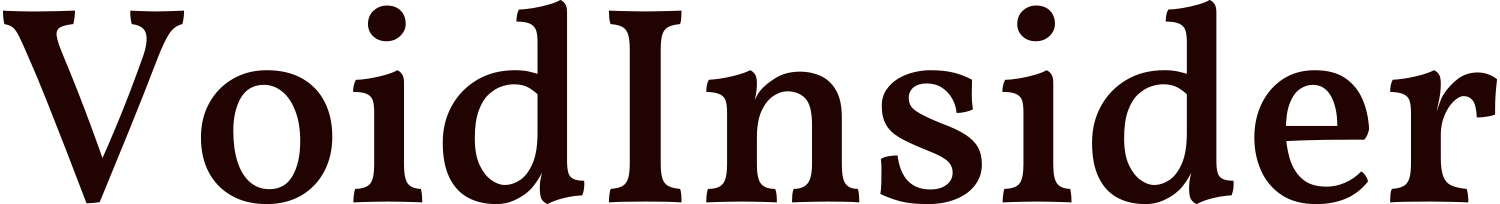
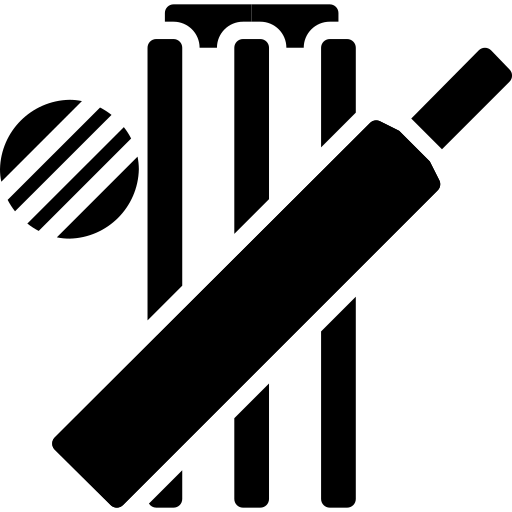 Cricket Score Counter
Cricket Score Counter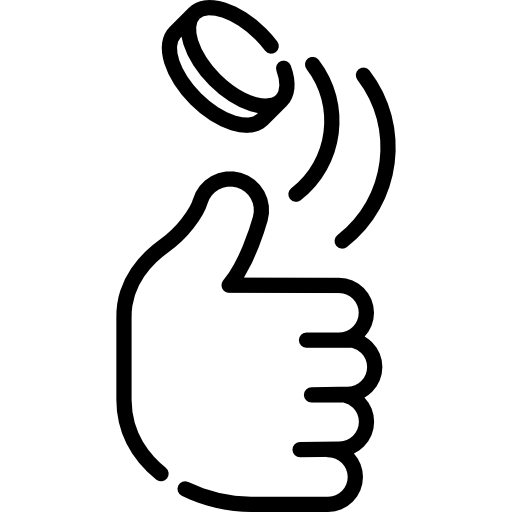 Heads or Tails
Heads or Tails
You have not logged in, please Login to comment.