Essential Debugging Tips: Avoiding Common Programming Pitfalls and Effective Fixes
Debugging is an inevitable part of the programming process. No matter how skilled you are, errors and bugs are bound to creep into your code. However, understanding common programming mistakes and knowing how to fix them can significantly streamline your development process. In this article, we'll explore some of the most frequent errors programmers make and provide practical solutions to help you debug your code more efficiently.

1. Syntax Errors: The Basics
What They Are: Syntax errors occur when the code violates the rules of the programming language. These errors prevent the code from running and are usually flagged by the compiler or interpreter.
How to Fix Them:
- Check Error Messages: Most development environments will provide error messages that pinpoint the exact line where the syntax error occurred.
- Review Your Code: Go over the problematic line and compare it with the correct syntax for that language.
- Use IDE Tools: Integrated Development Environments (IDEs) often have tools that automatically highlight syntax errors.
2. Null Pointer Exceptions: A Silent Killer
What They Are: Null pointer exceptions happen when your code attempts to access or modify an object reference that isn’t pointing to any object (i.e., it's null).
How to Fix Them:
- Initializations: Always initialize your objects before using them.
- Null Checks: Implement null checks before accessing object properties or methods.
- Use Optional: In languages like Java, use the
Optionalclass to handle potential null values more gracefully.
3. Infinite Loops: When Your Code Won't Stop
What They Are: Infinite loops occur when a loop's terminating condition is never met, causing the loop to run indefinitely.
How to Fix Them:
- Review Loop Conditions: Ensure that the loop's terminating condition will eventually be true.
- Add Break Statements: Introduce break statements to exit the loop under specific conditions.
- Test with Small Data Sets: Run the loop with small data sets to observe its behavior before scaling up.
4. Off-by-One Errors: A Common Trap
What They Are: Off-by-one errors (OBOEs) occur when a loop iterates one time too many or too few, often due to incorrect boundary conditions.
How to Fix Them:
- Double-Check Loop Bounds: Ensure your loop starts and ends at the correct indices.
- Use <= or >= Carefully: Decide whether your loop should include or exclude the final element and use the appropriate operator.
- Debugging Tools: Utilize debugging tools to step through each iteration and verify the loop's behavior.
5. Incorrect Variable Scoping: Hidden Bugs
What They Are: Variable scoping issues arise when variables are accessed in ways that were not intended, often leading to unexpected behavior.
How to Fix Them:
- Understand Scope Rules: Familiarize yourself with the scoping rules of the programming language you're using.
- Use Proper Scoping: Declare variables in the appropriate scope to prevent accidental access from outside the intended block of code.
- Debugging Tools: Use debugging tools to monitor the values of variables and ensure they behave as expected within their scope.
6. Mismatched Data Types: Incompatible Operations
What They Are: Mismatched data types occur when an operation is performed on incompatible types, such as adding an integer to a string.
How to Fix Them:
- Type Casting: Explicitly convert data types to ensure compatibility.
- Use Language Features: Some languages provide features like type inference or polymorphism to handle type mismatches more gracefully.
- Test Inputs: Validate your inputs to ensure they match the expected data types before processing.
7. Misuse of Boolean Operators: Logic Flaws
What They Are: Logic errors involving Boolean operators often result from incorrect use of AND (&&), OR (||), and NOT (!) operators, leading to unintended outcomes.
How to Fix Them:
- Review Logical Expressions: Carefully analyze your conditional statements to ensure they correctly represent the intended logic.
- Test Cases: Create comprehensive test cases to verify all possible scenarios.
- Debugging: Use breakpoints and step-through debugging to see how the code evaluates the Boolean expressions.
8. Memory Leaks: Silent Performance Killers
What They Are: Memory leaks occur when a program allocates memory but fails to release it, causing a gradual increase in memory usage and potentially leading to crashes.
How to Fix Them:
- Proper Resource Management: Ensure that all allocated memory is released when it’s no longer needed, especially in languages without automatic garbage collection.
- Use Profilers: Memory profilers can help identify memory leaks by tracking memory usage over time.
- Automated Tools: Leverage automated tools designed to detect memory leaks during the development process.
9. Conquering Debugging: Best Practices
To become a more effective programmer, it's essential to adopt best practices that help minimize and resolve bugs efficiently. Here are some general tips:
- Use Version Control: Version control systems like Git can help you track changes and revert to previous versions if a bug is introduced.
- Write Tests: Unit tests, integration tests, and other testing frameworks can catch bugs early before they reach production.
- Code Reviews: Regular code reviews by peers can help spot potential issues before they become problematic.
- Stay Updated: Programming languages and tools evolve, so staying updated with the latest best practices and updates can prevent common errors.
Conclusion
Debugging is an integral part of programming, and mastering it requires practice and patience. By understanding common programming mistakes and applying the fixes discussed in this article, you can enhance your debugging skills and develop more robust and error-free code.
Remember, programming is as much about problem-solving as it is about writing code. The more adept you become at identifying and fixing bugs, the smoother your coding journey will be.
References:
- Stack Overflow. (2023). Common Programming Errors. Retrieved from Stack Overflow
- W3Schools. (2023). JavaScript Debugging. Retrieved from W3Schools
- GeeksforGeeks. (2023). Common Programming Errors and Solutions. Retrieved from GeeksforGeeks
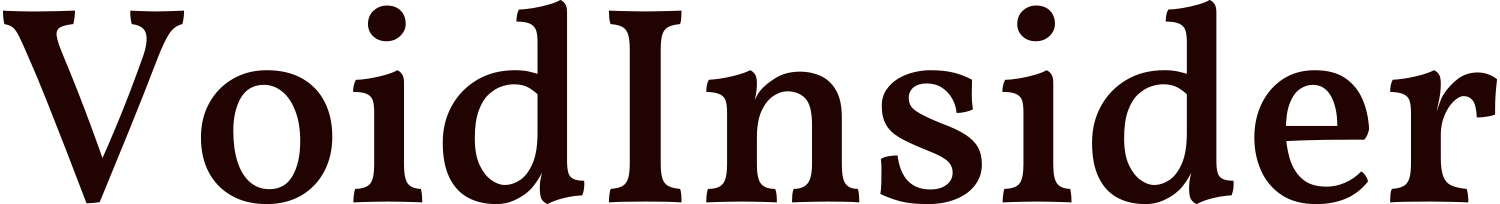
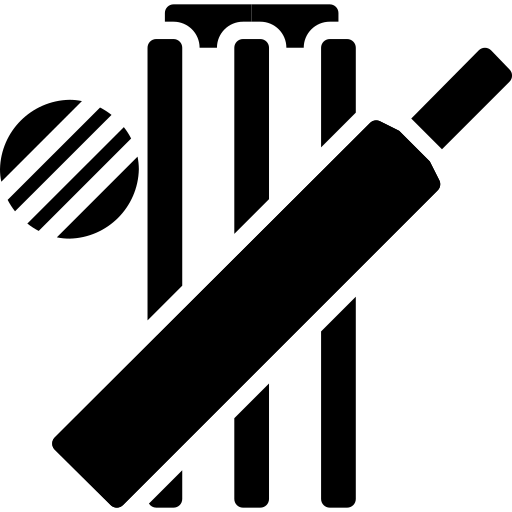 Cricket Score Counter
Cricket Score Counter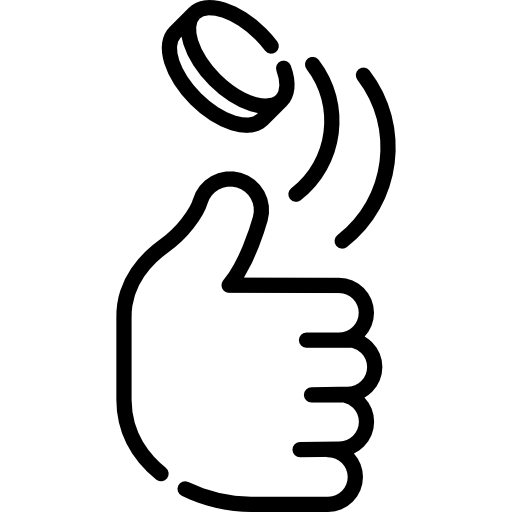 Heads or Tails
Heads or Tails
You have not logged in, please Login to comment.