Best PDF Reader in 2024 for PC
Forget Browsers, Unleash Your PDFs with These Free Powerhouses!
Looking to elevate your PDF experience beyond basic viewing? Say goodbye to browsers and explore the realm of free PDF readers offering editing, collaboration, and more - all without denting your wallet! While browsers provide fundamental PDF viewing capabilities, they often lack the robust features required for serious tasks. Dedicated PDF readers step in to fill this void, offering enhanced functionality and versatility. To help you discover the ideal free PDF reader, we rigorously tested several contenders, evaluating their features, performance, and compatibility. Before we delve in, a quick note: While we'll mention pricing upgrades for transparency, rest assured that our selections are genuinely free to use.
The Ultimate Guide to Free PDF Readers: Find Your Perfect Match!
Managing and reading PDFs can sometimes be cumbersome, but fear not! A plethora of free PDF readers exists, each tailored to different requirements and preferences. Let's explore six popular options to assist you in finding the perfect fit:
1. Adobe Acrobat Reader DC
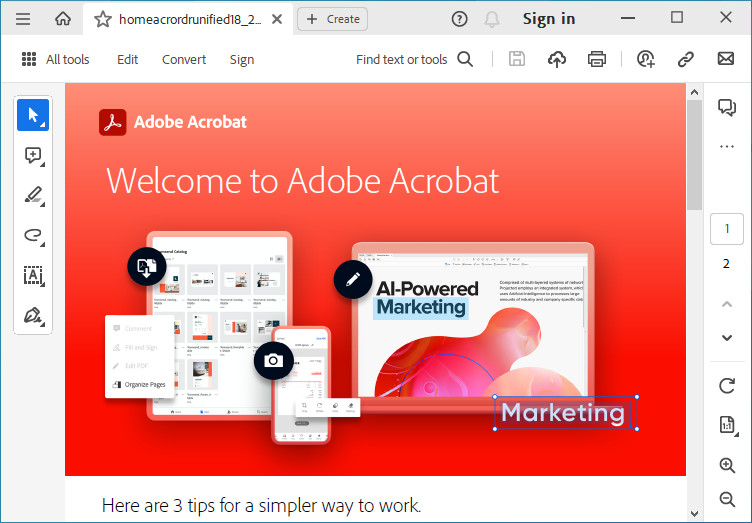
Top free PDF viewer for reading and editing PDF files Specifications
- Operating system: Windows, macOS
Pros
- Multi-platform support
- Efficient handling of large PDFs
- Tab view for managing multiple documents
Cons
- Relatively large file size
- Regular prompts to upgrade to Pro version
- Some tools behind paywalls
Adobe Acrobat Reader DC emerges as our top pick for the best free PDF reader overall, offering compatibility across Windows, macOS, and mobile platforms. It facilitates seamless reading and interaction with PDF files, including annotations and digital signatures. However, the user experience is occasionally interrupted by prompts encouraging an upgrade to the paid version, limiting the full potential of this otherwise excellent tool.
2. Foxit PDF Reader
Comprehensive free PDF reader, creator, and converter for Windows and beyond Specifications
- Operating system: Windows, macOS, Linux, Android, iOS, Citrix
Pros
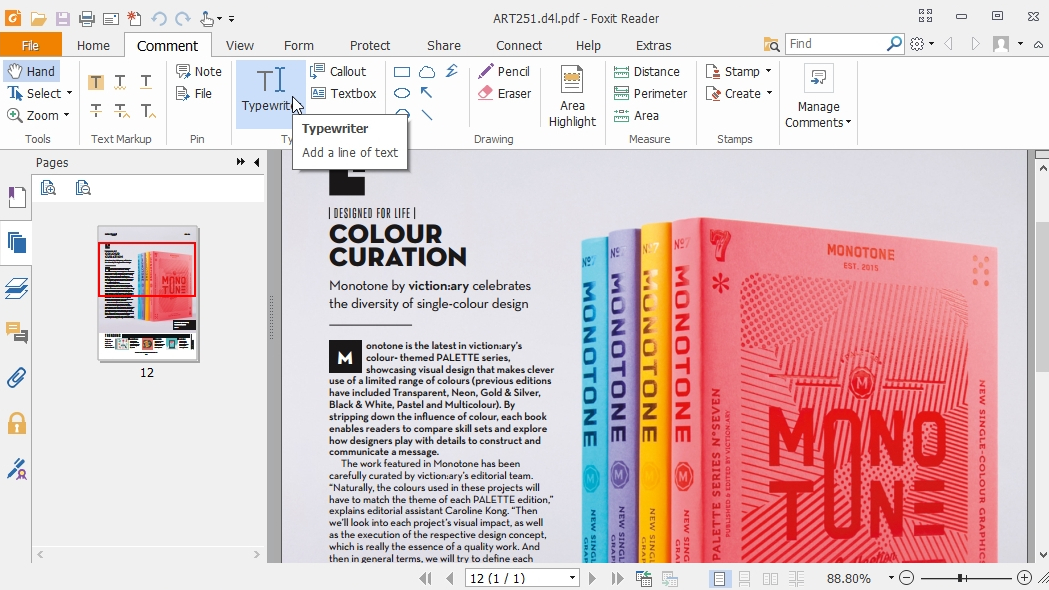
- Enables PDF creation
- Safe mode disables Javascript
- Lightweight download size
Cons
- Some features require extensions
- Free version lacks OCR functionality
Foxit PDF Reader transcends mere PDF viewing by enabling PDF creation and integration with Microsoft Office. While the free version lacks OCR capabilities for scanned documents, its touchscreen mode, ribbon-style menu layout, and robust security features make it a compelling choice for document management.
Another advantage of Foxit PDF Reader is its emphasis on security. The Safe Reading mode automatically disables embedded Javascript in downloaded PDFs, enhancing user safety. It's worth noting that with the latest software update, Foxit appears to have removed its PDF virtual printer driver, limiting the software's ability to create PDFs.
3. Slim PDF
Fast and lightweight PDF reader Specifications
- Operating system: Windows, macOS, Linux

Pros
- Small download size
- Swift document loading
- File type conversion capability
Cons
- No editing features
- Limited overall functionality^
Slim PDF caters to users seeking an exceptionally lightweight PDF reader. With a compact download size, it swiftly opens and loads documents. However, its simplicity comes at the expense of advanced features like editing and annotations. If your priority is rapid document viewing without additional complexities, Slim PDF may be the ideal choice. Slim PDF excels as a straightforward PDF reader, focusing on providing a clean reading experience without distracting toolbars. It is particularly efficient for printing PDFs quickly and without unnecessary complications.
4. Nitro PDF Reader
Feature-rich document reader with collaboration tools Specifications
- Operating system: Windows, macOS
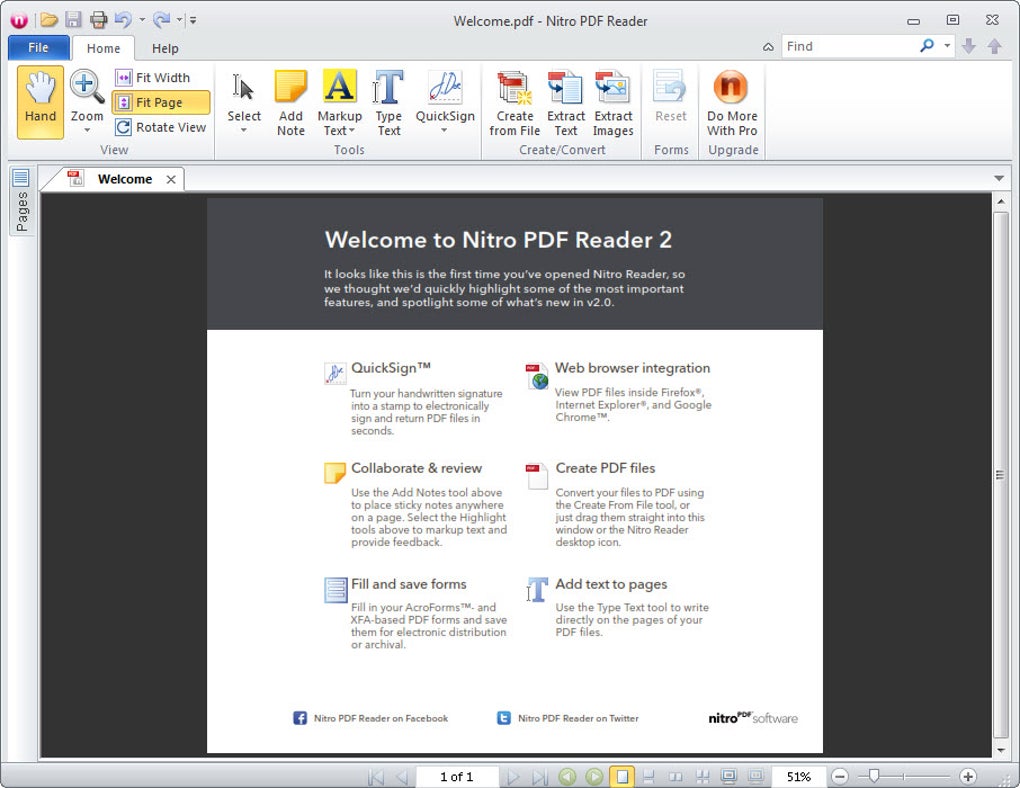
Pros
- Touchscreen mode
- Abundance of annotation tools
- User-friendly ribbon-style menu
Cons
- Lack of document signing or form filling
- Absence of advanced features found in Nitro Pro
Nitro PDF Reader stands out with its touchscreen mode, making it well-suited for tablet users. While lacking document signing capabilities, it excels in collaboration tools by enabling annotations and comments. Its intuitive interface and comprehensive feature set position it as a powerful free PDF reader for everyday use. Nitro Reader facilitates collaboration by allowing users to annotate documents with underlining, strikethroughs, and comments presented as sticky notes within the document. Additionally, the software supports conversion between PDF and other document formats, enhancing its versatility.
The software boasts a familiar ribbon-style menu akin to Microsoft Office, making navigation intuitive due to the limited number of options available in Nitro Reader. Overall, it presents a robust free PDF reader packed with useful features that enhance document management, all within a clear and adaptable interface.
5. PDF-XChange Editor
Free PDF reader with OCR functionality Specifications
- Operating system: Windows
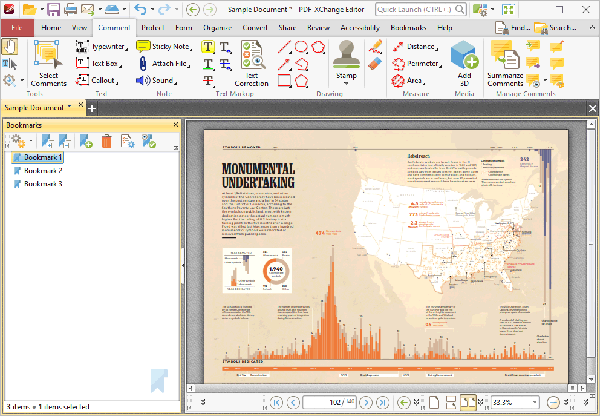
Pros
- Optical character recognition
- Text editing capabilities
- Page splitting and extraction features
Cons
- Watermarks in free version
- Limited to PC platform
PDF-XChange Editor shines with its OCR capabilities, allowing text editing even in scanned documents. Despite watermarking in the free version, it offers tools for page manipulation and format conversion. The slightly intricate interface is offset by valuable tools for efficient document handling. PDF-XChange Editor's standout feature is its ability to recognize text in scanned documents through OCR technology, enabling users to edit content seamlessly. While the free version includes watermarks on saved documents, it compensates with robust page manipulation and format conversion functionalities.
6. pdfFiller
Efficient PDF reader for reading files Specifications
- Operating system: Web, Windows, Mac, iOS, Android
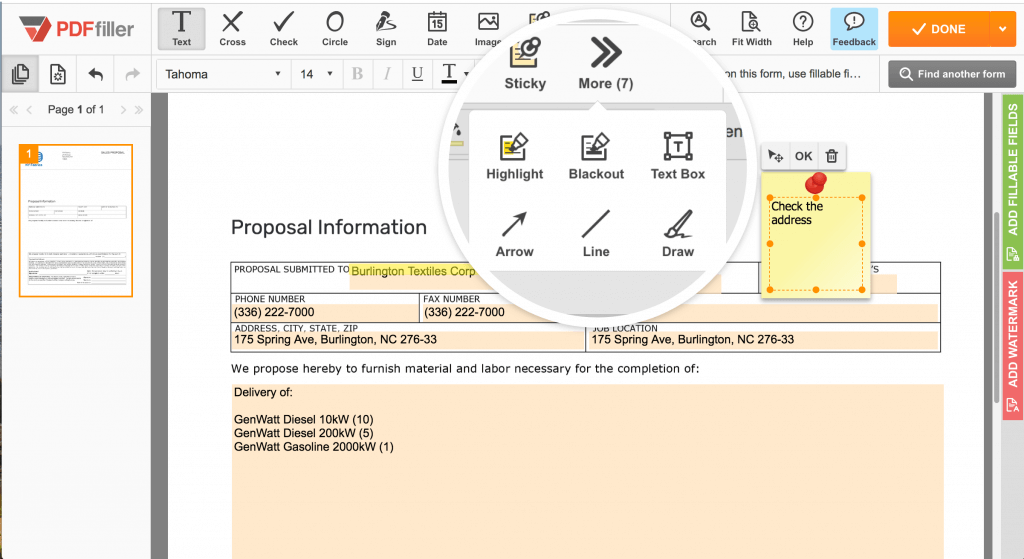
Pros
- Cross-platform compatibility
- Responsive customer support
- Abundance of editing tools
- No sign-up required for reading PDFs
Cons
- Full toolkit requires subscription
- Advanced features may have a steeper learning curve
pdfFiller offers a straightforward PDF reading experience across various platforms without necessitating sign-up. While the free version is limited to reading, the platform provides a comprehensive set of editing tools for subscribers. It caters to both personal and business document management needs effectively. pdfFiller serves as a versatile PDF document management system suitable for personal and business use. While the free service focuses on reading files without additional features, subscribing unlocks a plethora of tools including fillable forms, data redaction capabilities, online collaboration options, digital signatures, and PDF conversion utilities. After thorough evaluation, pdfFiller emerges as a robust solution for managing PDF documents efficiently across different platforms while offering extensive editing functionalities for enhanced document control.
Conclusion
Exploring these diverse free PDF readers unveils a spectrum of options catering to various user preferences and requirements. Whether you prioritize lightweight simplicity or feature-rich functionality, there's a free PDF reader tailored to meet your specific needs. Embrace the power of these tools to elevate your PDF experience without compromising on quality or convenience.
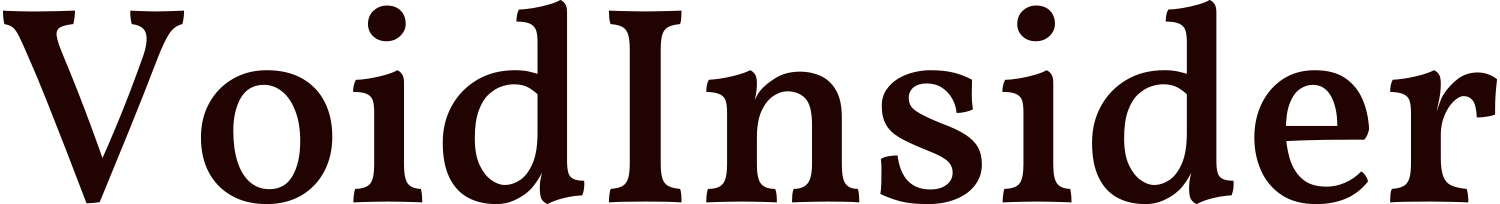
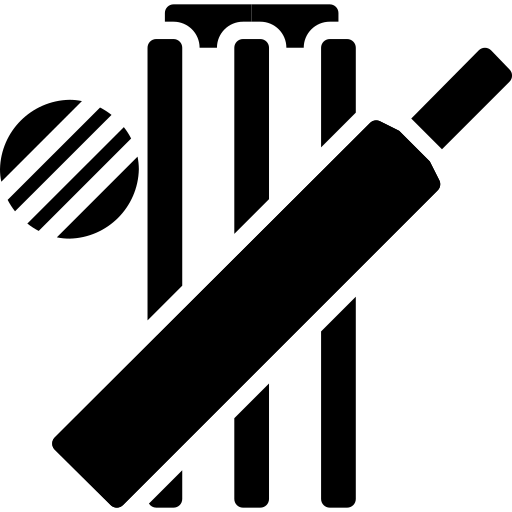 Cricket Score Counter
Cricket Score Counter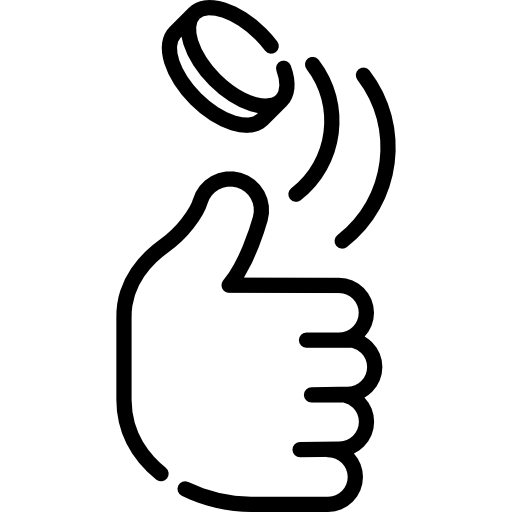 Heads or Tails
Heads or Tails
You have not logged in, please Login to comment.